My Challenges
On the My Challenges page, you can see a list of all your challenges.
The table on this page displays information about all your challenges. Below, we’ll review the information in this table:

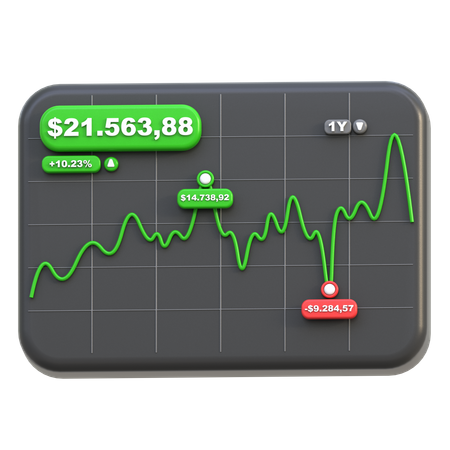
- Challenge ID: Each challenge has a unique ID that can be viewed from this section. The challenge ID is determined by the system and cannot be changed.
- Challenge Title : The name of the challenge is determined by the system and is editable. You can set your preferred name for each of your challenges.
- Condition: Each challenge has four conditions for passing, which can be viewed here summarily.
- To pass each stage of the challenge, there must be at least 5 days of trading activity. If your 5 days of trading activity are completed, this icon will turn green, indicating that you have succeeded in this condition.
- To pass each stage of the challenge, there must be at least 5 days of trading activity. If your 5 days of trading activity are completed, this icon will turn green, indicating that you have succeeded in this condition.
The trader must be able to grow their account by 10% in each stage of the challenge to advance to the next stage. If a trader succeeds in this condition, this icon will turn green. - The daily drawdown for each of the accounts is 5%, and if a trader incurs a loss of 5% or more in a day, this icon will turn red, and the account will be suspended.
- 4The overall drawdown for each of the accounts is 10%, and if a trader incurs a loss of 10% or more of the initial account balance, this icon will turn red, and the account will be suspended.
- Day: The number of days since the challenge was activated is displayed here. Each challenge starts with the first trade. The maximum time allowed to start a challenge is 30 calendar days.
- Balance: The last account balance in this section is displayed.
- PNL: The profit or loss for each account is displayed here.
- Status: Each challenge is in one of four states at any given time:
- Running
- Stopped
- Failed
- Passed
By using the “Trade” option, you’ll be directed to the trading market page, and if you wish to see your statement, you can click on the “More Info” option.

