Challenge Details
On the Challenge Details page, general account information and details of all transactions are available.
At the beginning of this page, you can view the stage of your challenge.
The Overview section displays the four conditions of the challenge and your status. In this section, you can see the amount of losses, the number of trading days, and your profit percentage.
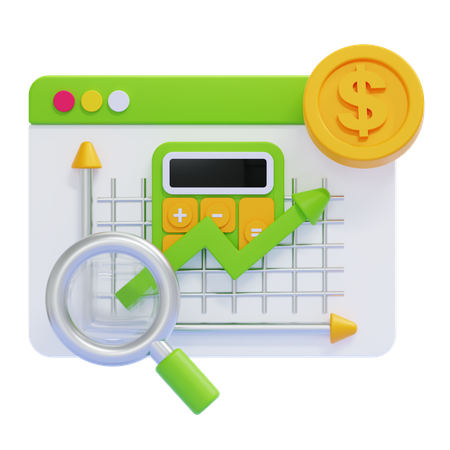

Your trade statement chart is also displayed on this page. In this chart, the vertical axis represents your account balance, and the horizontal axis represents your trades.
Please note that only closed trades are displayed in the trade statement chart, and trades that are still open are not considered in this chart.
As mentioned, the vertical axis of the trade statement chart represents the account balance at the time the trade is closed, and if there are any open trades, the opening commission of these trades is considered in the chart.
In the Reports section, you can view more detailed information about your account. The following items are calculated in the Reports table:
- initialize balance: This shows the initial balance of your account.
- Current Balance: This displays the current balance of your trading account.
- Profit and Loss (PNL): This represents the difference between the current balance and the initial balance of your account. (Open trades are not considered in these calculations.)
- gross Profit: This indicates the realized profit of your account, which is the sum of profits from closed trades.
- gross Loss: This indicates the realized loss of your account, which is the sum of losses from closed trades.
- Drawdown:Absolute drawdown or overall drawdown refers to the percentage decrease in an account’s balance from its initial balance, and it is displayed in this section. In other words, the absolute decrease in capital relative to the initial balance is referred to as drawdown.
- total trades count: Here you can see the total number of trades executed in your account.
- long trades count: This shows the total number of long trades executed in your account.
- Short trades counts: This shows the total number of short trades executed in your account.
- total win rate: This displays your overall win rate, which is the percentage of successful trades calculated by dividing the number of profitable trades by the total number of trades.
- Long Win Rate: To determine the win rate for long trades, divide the number of profitable long trades by the total number of long trades and express the result as a percentage.
- Short Win Rate: To determine the win rate for short trades, divide the number of profitable short trades by the total number of short trades and express the result as a percentage.
